No products in the cart.
Login
Please click through Frequently Asked Questions below. If you need additional information, please submit a question on the main FAQ page and one of our support team members will get back to you shortly.
We can email you a link to reset your password, go to https://engine.primepractice.com.au/password_request
Category:
Login
We can email you a link to reset your password, go to https://primego.net/#/password-reset
Here is a video with instructions on how to sign up for PrimeGo
Here is a video to update your details in PrimeGo.
Category:
Login
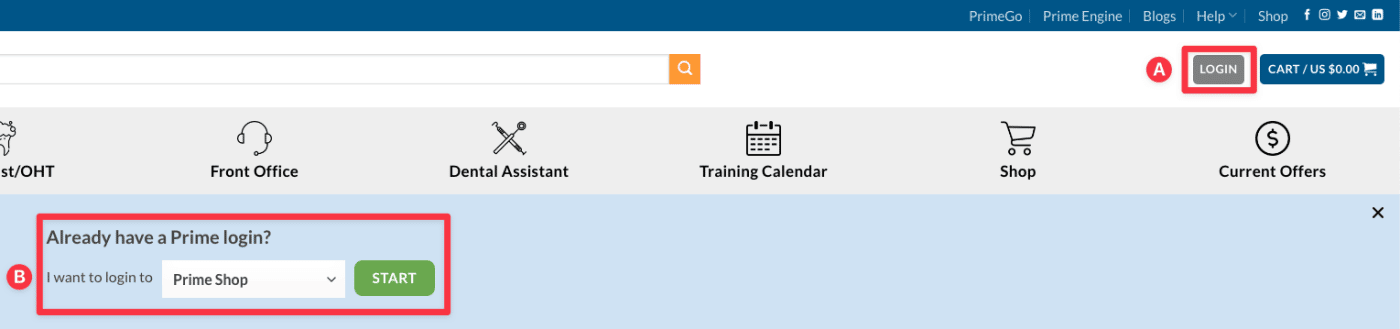
A – Login button – The login button will open the following screen. Select which Prime Practice service you would like to login to.
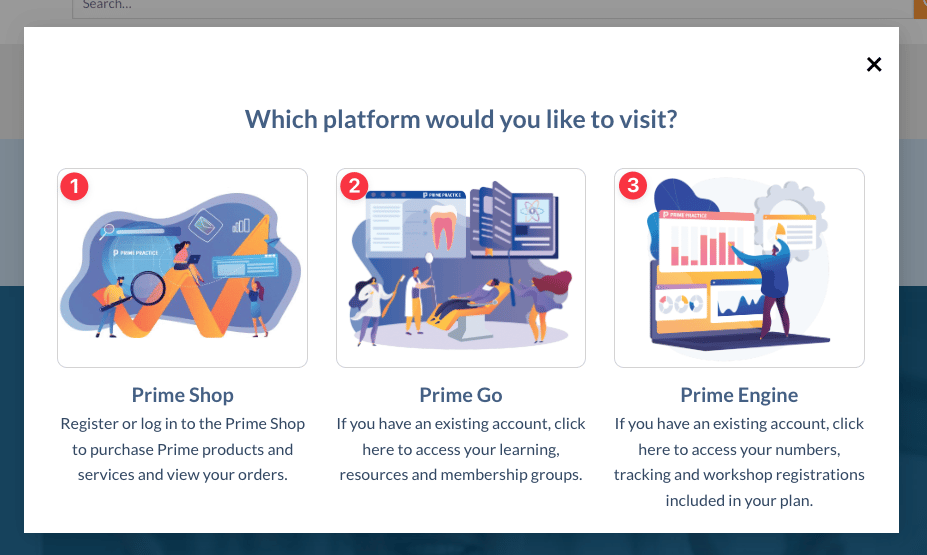
- Prime Shop
This will log you into the Prime Practice website and allow you to purchase Prime Practice courses. - PrimeGo
This will log you into PrimeGo where you complete your Prime Practice courses. - Prime Engine
This will log you into the Prime Engine. This is Prime Practice’s legacy learning system.
B – Login selector – The login selector will also allow you to login to the Prime Shop, PrimeGo and the Prime Engine. Select which service you would like to login to and click START. You will be taken to the login screen for the relevant service.



 Coaching Solutions
Coaching Solutions













